How It Started
I started off my homelab journey in mid 2018 with a single Ubuntu 14 pc with a very peculiar motherboard and used it as a NAS
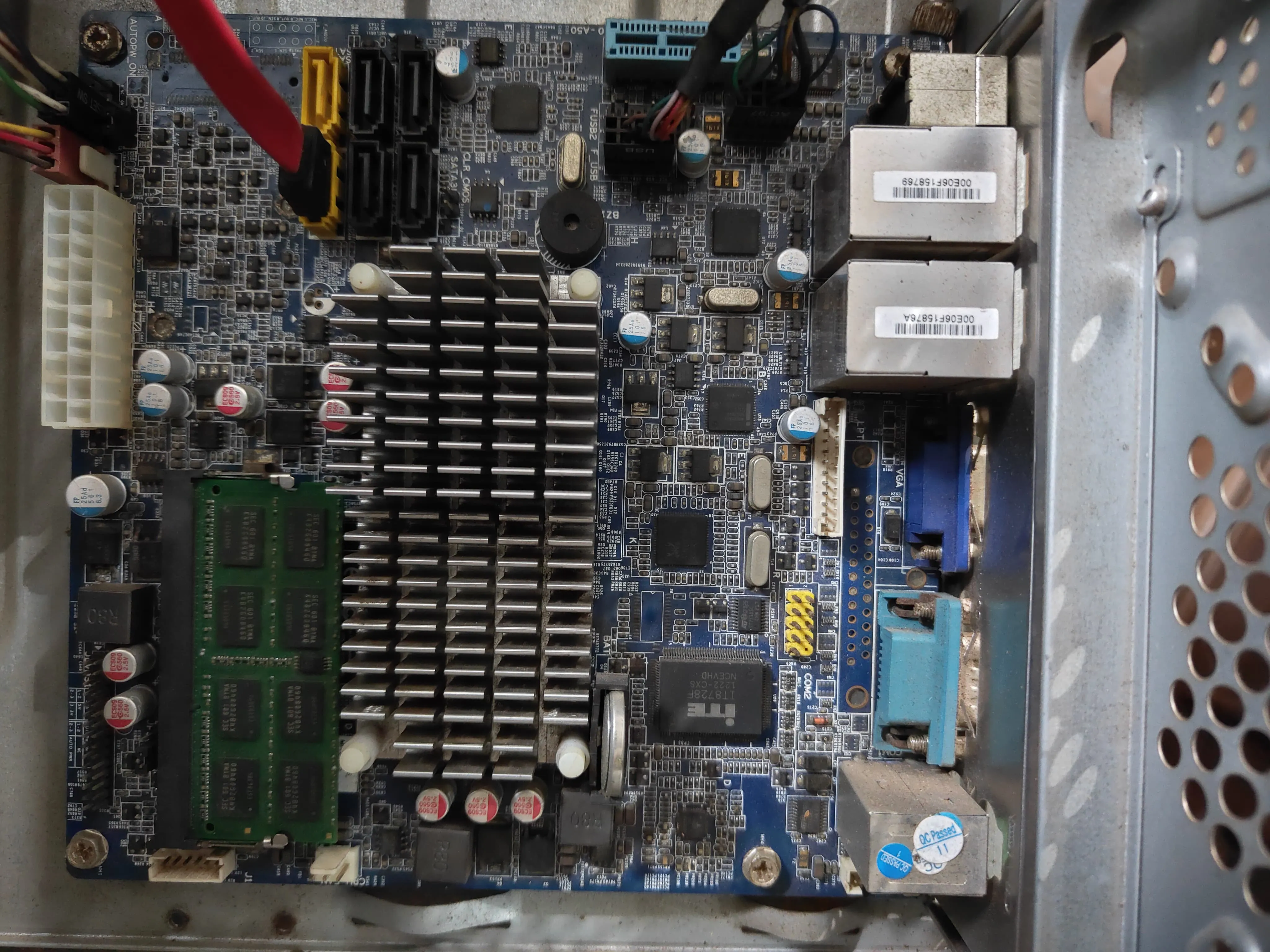
As you can see, the CPU and what seems to be North Bridge are soldered to the motherboard under the heatsink. There was a small fan that has since fallen off.
The product listing has been taken down, but if my memory serves me, it was an Intel Atom D2550.
The motherboard had a very low power draw, 6 onboard SATA3 ports and 2 onboard Gigabit Lan ports which made it an appealing purchase at the time. However, it could only boot Ubuntu 14 using BIOS with an MBR formatted disk. This worked for a while until Ubuntu 14 went out of life
This was my original setup

The NAS used samba for Windows CIFS shares and mdam for the RAID side of things (not the best solution but definitely the cheapest). To summarize - one NAS, one HP mini PC running proxmox, one TP-Link 100Mbps L3 load balancer, one Cisco Catalyst 3750 and a bunch of IP POE cameras connected to the Cisco Switch

I showed this picture to my company’s IT person and he almost cried. It was a fire hazard and pretty unsafe. However, with Ubuntu 14 being end of life and the motherboard refusing to boot anything modern (even 16), I couldn’t delay the upgrade anymore. I needed to figure out what I wanted out of my NAS. I didn’t want to pay hundreds of dollars for cloud storage (at the time I had a few TBs of pictures and videos) so a NAS was the way to go.
An Upgrade
With that in mind, I began to search for worthy (and affordable) successors. I almost considered going for a used Dell PowerEdge R540 as the case had quick and easy disk access, hardware raid and cool management software

However, with an individual pricetag of around Rs. 1.67L or ~ 1.9k USD, it was not cheap. Then I decided to build everything from scratch as had plenty of spare time. After some searching on Ebay and stuff, I found myself an amazing deal - an LSI HBA 9300 16i for a steal of ~ 70 USD (~6k INR). With the SAS cables it was around 115 USD or 10k INR, still very reasonable

This card was paired with an AMD Ryzen 5 3600 chosen for its absurdly large 35MB L3 cache while being affordable. Combine that with a case with copious amounts of 3.5” HDD slots and we have a winner

Pair that with 3x WD Red 4.0 TB NAS drives running in RAID 5 with 1 drive of parity.
Now that I had the hardware, I had to decide on the software. My options were TrueNAS CORE or OpenMediaVault and whether I wanted to run it bare metal or via Proxmox. The proxmox approach was appealing as I could use the machine for other stuff besides just storage, assuming I had spare compute. However, PCI and disk passthrough from Proxmox to the client VM was not something I was looking forward to primarily due to the fact that PCI passthrough in Proxmox doesnt handle disk idle well. In my original setup where the disks were conencted directly to the motherboard where Ubuntu 14 ran bare metal, the OS would shut off the disks when idle. However, this seemed to be an issue on proxmox (as per the blog posts I was going through) where the disks kept spinning irrespective of load (or apparent load)
However, I eventually settled for running Proxmox on bare metal and TrueNAS Core virtualized by Proxmox as I was not ready to run/manage docker containers manually on my new NAS.
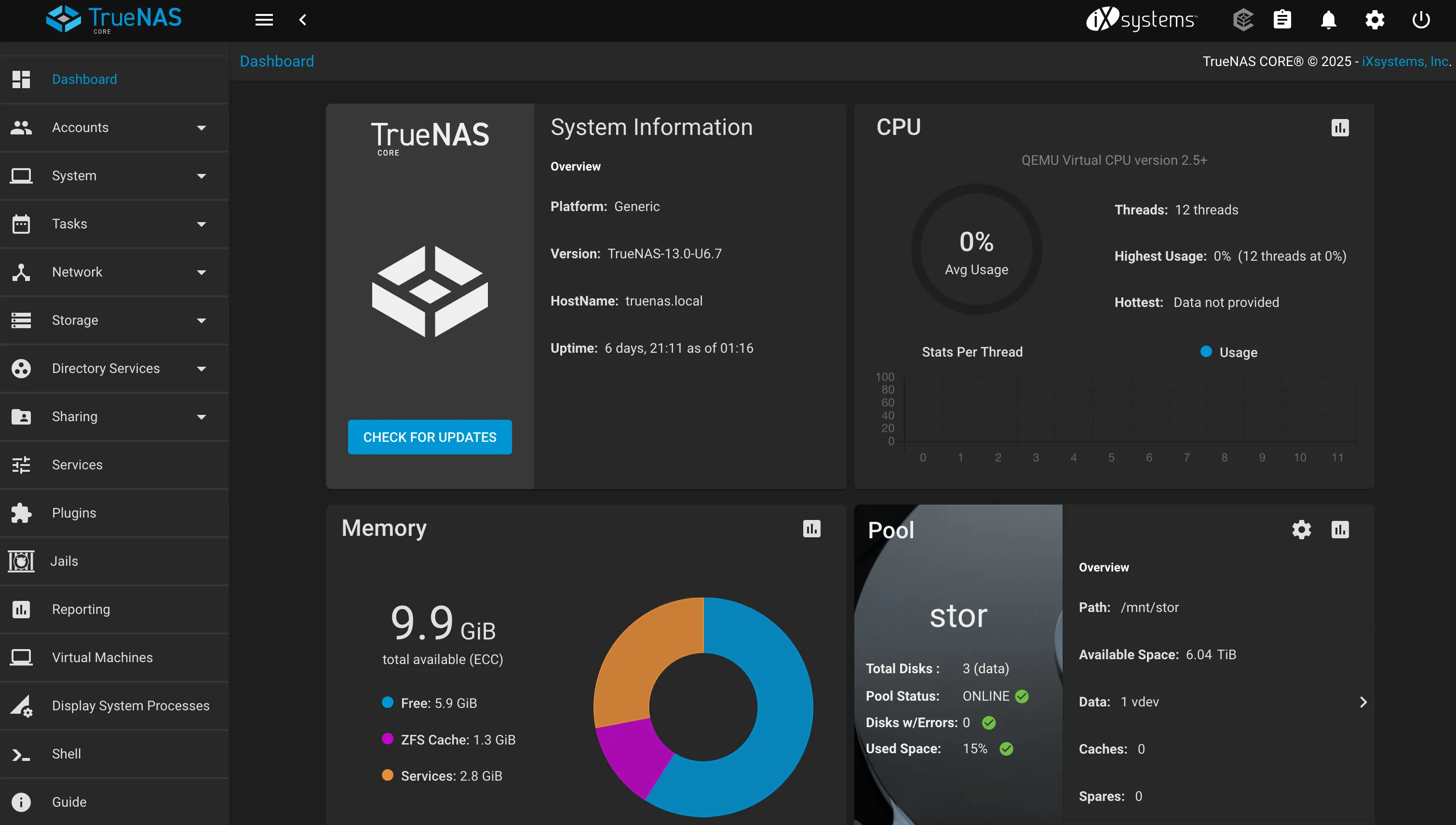
a picture of TrueNAS Core running after the setup had been completed
PCI passthrough was fairly simple and my HBA was already flashed to IT mode, so everything worked out of the box. Mission accomplished.
It was at this time that my Cisco Switch was really showing its age. Configuring stuff through a serial cable is cool until the cable was rejected by Windows for being counterfiet. Wait what? It turns out that my cable was a fake.
Suddenly all of my issues made sense and I decided it was time for another upgrade, this time aimed at my networking infrastructure. I needed a swtich with at least 24 PoE ports, VLAN capability and generally anything to make my life easy. I got a really good deal on a TPLink JetStream SG2428P. My previous Cisco switch was capped at 100Mbps and the TPLink was 1000Mbps..but my router was only 100Mbps, so I bought the TPLink ER605 Gigabit Gateway on an impulse. Now everything at home was Gigabit and I was finally feeling satisfied with myself

I also picked up a TPLink 4G router to act as a failover link in the event my main ISP Fiberline goes down (which happens quite often in my area)
I then cleaned up my setup a bit and indulged in copious amounts of cable management to get

Post Upgrade Issues
However, I ran into issues during the setup. Mainly, my switch now had an IP address of its own and was capable of runnings its own DHCP server. The question now was - do I want to run the DHCP server on my gateway router or on my switch. I figured I would run the DHCP server on my switch and change its IP address to 192.168.0.1 and move the router to 192.168.0.10. However, for reasons unknown to me, the router absolutely did not want to accept the IP address change and just soft bricked itself. A few hours and a ton of resetting later, I opted to keep the router at 192.168.0.1 and run my DHCP server on it.
With one problem out of the way, I continued with my setup and eventually got it working. The switch has so many options and words that I’ve never seen before and almost made me want to transition my career to Networking.
Random Failure…or something more?
The setup ran flawlessly for a few months until mid May 2025 when everything crashed and burned. Okay not quite, but I was ready to throw everything out and start from the ground up. It was an unassuming morning when I suddenly realised that my phone was not connected to the Wi-Fi. I figured it might just be my ISP’s fiber not working, so I head to my setup to investigate. Upon reaching my setup I discover that my ISP’s connection was indeed working…strange. I try to login to my switch using my laptop and a LAN cable and invalid login. Weird, so I try again. Invalid login again. This time I type the password as plain text in Notepad and copy it in…and it still doesn’t work. Same with my router. Then I notice that my Wi-Fi Access Point has reverted to factory settings but does not have a password. Its just open…
This is very suspicious. I have a TENDA AC5 AC1200 that has never given me problems till now. I might be a paranoid person but Wi-Fi devices do not reset themselves to factory settings and forget to have authentication
What next?
Needless to say I factory reset all of my networking devices and format my mini PC and install Proxmox again. Thankfully I had taken my NAS offline for a few weeks to do some maintenance and was waiting for some parts so I don’t think it needed purging. If I’m wrong then you will see another blog post about it 😂
Eventually I got to setting up my switch and router and it was so problematic (I could not find my backup of the configs) that I tried to look for a HomeAssistant plugin or something to manage my devices for me. It was here that I came across Omada or rather their Omada Software Controller. By some luck, my switch and my router were Omada capable and I quickly got to work
My thoughts on Omada
The setup was a breeze and the devices were easily adopted by the controller. Everything was intuitive and I wish I had found out about this sooner. Adding new devices is as easy as clicking “Adopt” and the already configured settings carry over. No problems so far
And yes, the dashboard looks very cool
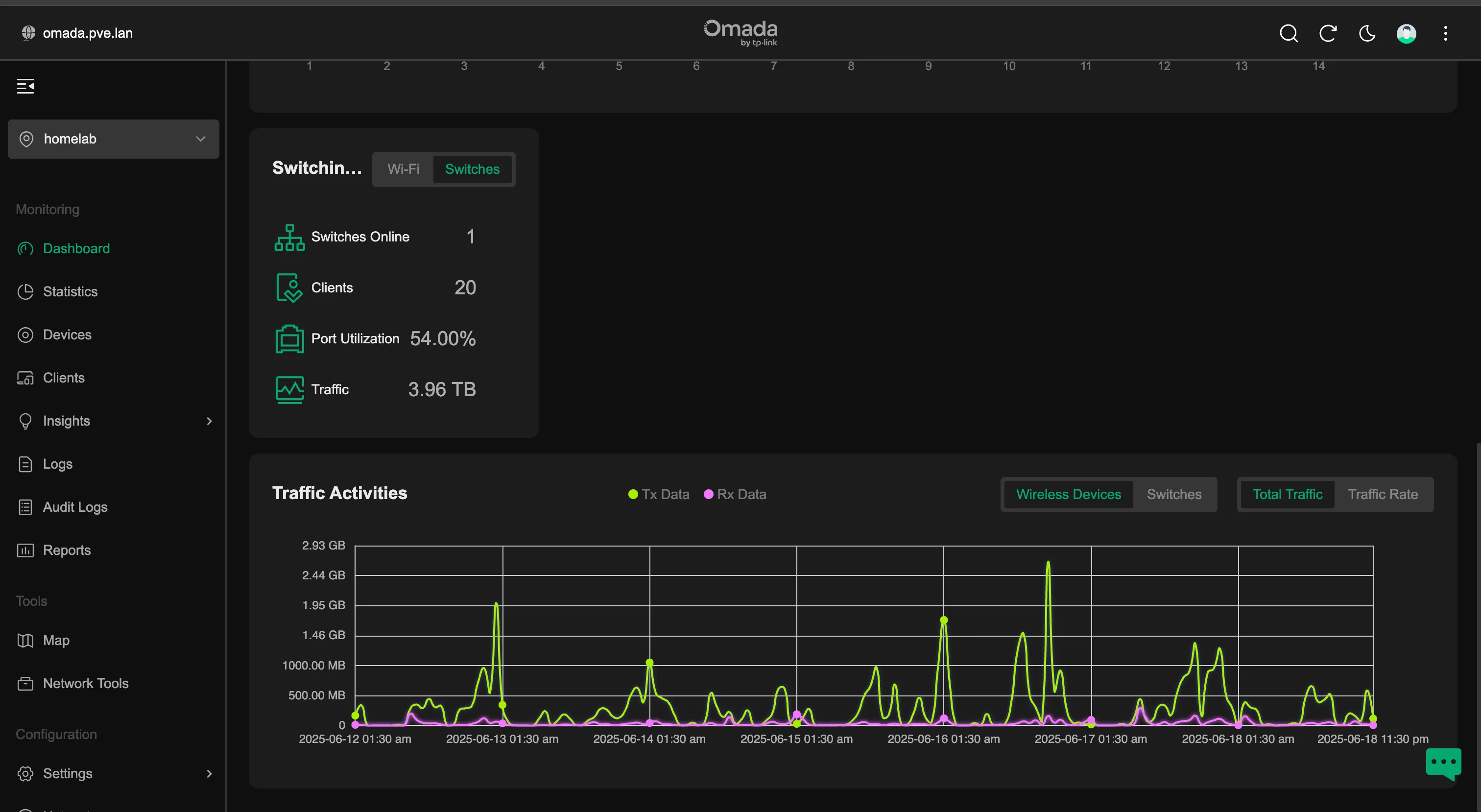
New Hardware
July 1 2025 - new AP

PoE makes installation a breeze but the wires are a sight for sore eyes